Budget mechanical keyboards under $60

Introduction
Why buy a budget Mechanical Keyboard?
Have you ever found yourself frustrated by the mushy, unresponsive keys of a typical membrane keyboard? If so, you’re not alone. I am not one of them though.
I had been using the same old membrane keyboard for years, until my son started gaming. Suddenly my trusted Keyboard was not a keyboard anymore. It was a relic from the past. So I decided to try out one of those Mechanical keyboards that my friend had. I was amazed at how much faster I could type on it, thought I did realize pretty soon enough, that it was just the clickety-clicks of the keyboard that made me feel that I was typing faster.
So I decided to research Mechanical keyboards for my son’s gaming and my phenomenal typing with speeds not exceeding 30 wpm!. We used the same keyboard on the same PC until he got his own Gaming PC and I was left without a keyboard again, because I couldn’t get myself to go back to the relic from the past.
Mechanical keyboards had taken the world by storm, back in the days, offering superior tactile feedback, durability, and an overall satisfying typing experience. I have shortlisted a few keyboards which I want to buy. But here’s my problem—many high-end mechanical keyboards come with a hefty price tag. If you’re on a budget, you might wonder, Can I get a great mechanical keyboard without breaking the bank? The answer is yes! In this guide, we’ll explore some mechanical keyboards available for under $60 and thus was born this blog for the best ‘Budget Mechanical keyboard’.
Why Choose a Mechanical Keyboard?
Before diving into our top picks, let’s discuss why mechanical keyboards are worth the investment, even on a budget.
- Enhanced Typing Experience: Mechanical switches provide a tactile and audible response that makes typing more precise and enjoyable and for me the clickety-click was a
- Durability: Mechanical keyboards last significantly longer than membrane keyboards, with some switches rated for 50+ million keystrokes.
- Customization: Many budget models still offer features like hot-swappable switches, RGB lighting, and programmable keys.
Now, let’s get into the first budget mechanical keyboard you can buy for under $60.
1. Redragon K552 Kumara – Compact and Durable

If you’re looking for a compact, no-nonsense mechanical keyboard, the Redragon K552 Kumara is a fantastic choice. This tenkeyless (TKL) keyboard ditches the number pad for a smaller footprint, making it perfect for gamers and writers with limited desk space.
Key Features:
- Switch Type: Outemu Blue (clicky and tactile)
- Backlighting: Red LED
- Build Quality: Sturdy metal and ABS construction
- Layout: Tenkeyless (TKL) design
- Connectivity: Wired USB
The K552 offers a satisfying clicky typing experience and a solid build at a budget-friendly price. However, if you prefer quieter switches, you might want to look for an alternative.
2. RK Royal Kludge RK61 – Wireless and Compact

For those who love portability, the Royal Kludge RK61 is an excellent budget option. This 60% keyboard eliminates the function row and arrow keys to create a compact and travel-friendly design.
Key Features:
- Switch Type: Red, Blue, or Brown mechanical switches
- Backlighting: RGB customizable lighting
- Layout: 60% compact design
- Connectivity: Wireless (Bluetooth) and wired USB
- Battery Life: Up to 10 hours on a full charge
The RK61 is ideal for users who need a small, wireless mechanical keyboard without sacrificing performance. The lack of dedicated arrow keys may take some adjustment, but it’s a trade-off for portability.
3. Tecware Phantom 87 – Feature-Packed for the Price
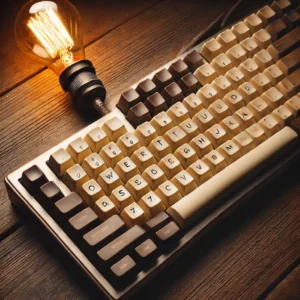
If you’re after premium features on a budget, the Tecware Phantom 87 might be your best bet. This keyboard delivers hot-swappable switches, customizable RGB lighting, and a robust build—all under $60.
Key Features:
- Switch Type: Outemu mechanical switches (Blue, Brown, or Red)
- Backlighting: Full RGB
- Layout: Tenkeyless (TKL) design
- Connectivity: Wired USB
- Extras: Hot-swappable switches, double-shot keycaps
The Tecware Phantom 87 is great for those who want an affordable keyboard with customization potential. The hot-swappable feature allows you to change switches without soldering, a rare find at this price point.
4. Keychron K6 – Best for Mac Users
Mac users looking for a budget mechanical keyboard will love the Keychron K6. It offers seamless Mac compatibility while also working well with Windows.
Key Features:
- Switch Type: Gateron mechanical switches (Red, Blue, or Brown)
- Backlighting: White or RGB options
- Layout: 65% compact design
- Connectivity: Bluetooth and wired USB-C
- Battery Life: Up to 72 hours per charge
The Keychron K6 is slightly on the higher end of the budget spectrum, but its wireless capability, Mac key support, and solid build make it worth considering.
If you like our article on Budget Mechanical Keyboard, then we suggest you check out our article on some Laptop cooling pads, if you want to squeeze some extra performance from your laptop.
Conclusion
Finding a great mechanical keyboard on a budget is completely possible—you just need to know where to look! Whether you prefer the compact and durable Redragon K552, the wireless convenience of the RK61, the feature-packed Tecware Phantom 87, or the Mac-friendly Keychron K6, there’s an option for every need and preference. I might end up buying more than one and you could tell me which one you ended up with.
So, which of these budget-friendly mechanical keyboards will you choose? Drop a comment below and let us know what features matter most to you!




1 Response
[…] If you are enjoying the article on SSD vs HDD, and are interested in all things computers, please consider reading our article on Budget Mechanical Keyboards. […]