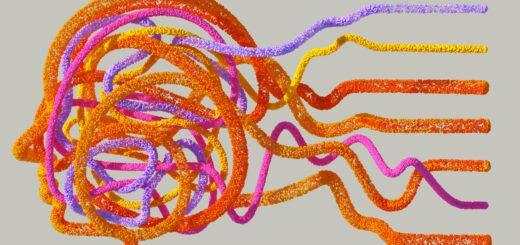Best productivity apps to supercharge your daily routine

In today’s fast-paced world, endless scrolling, videos and articles dishing out stuff that really interest us, staying productive is more challenging than ever. Whether you’re managing work, personal tasks, or creative projects, the right productivity apps can help you stay organized, focused, and efficient.
Here’s a list of the best productivity apps to supercharge your daily routine, categorized based on different needs. These, in my humble opinion are the best to supercharge your life.
1. Best productivity apps: Task & Project Management
✅ Notion (All-in-One Productivity Tool)
📌 Best for: Project planning, note-taking, and team collaboration
📲 Available on: Windows, macOS, iOS, Android, Web
💰 Pricing: Free | Paid plans from ₹300/month
Notion combines task management, note-taking, and databases into one powerful tool. You can create to-do lists, track projects, and even use it as a personal knowledge base. Many poeple use Notion as a ” Life Operating System” which in practice can be a tough act to follow. One needs to take it one task at a time. Start using it for simple to dos and to take notes and once you are comfortable with the app move on to more complex stuff like Kanban boards for project management and structured notes for creating a knowledge base.
🔹 Key Features:
✔ Customizable templates for work, personal goals, and study
✔ Supports images, videos, and embeds (e.g., Google Drive, Figma)
✔ Real-time collaboration for teams
✅ Todoist (Simple & Effective To-Do List)
📌 Best for: Task and habit tracking
📲 Available on: Windows, macOS, iOS, Android, Web
💰 Pricing: Free | Premium ₹299/month
Todoist is a lightweight, yet powerful task manager that helps you organize daily tasks, set priorities, and track progress.
🔹 Key Features:
✔ Smart task scheduling with natural language input
✔ Project collaboration and shared task lists
✔ Integration with Google Calendar, Slack, and more
2. Best productivity apps: Time Management
✅ Toggl Track (Time Tracking for Productivity & Work Hours)
📌 Best for: Tracking work hours, productivity insights
📲 Available on: Windows, macOS, iOS, Android, Web
💰 Pricing: Free | Paid plans from ₹500/month
If you often wonder where your time goes, Toggl Track helps by logging your time spent on various tasks. It’s perfect for freelancers, students, and remote workers.
🔹 Key Features:
✔ One-click timer for effortless tracking
✔ Reports on time spent on tasks/projects
✔ Works offline & syncs when online
✅ Forest (Stay Focused, Avoid Phone Distractions)
📌 Best for: Blocking distractions and boosting focus
📲 Available on: iOS, Android, Chrome Extension
💰 Pricing: ₹200 (One-time purchase)
Forest uses a gamified Pomodoro technique to help you stay off your phone. When you focus, a virtual tree grows – if you exit the app, it dies!
🔹 Key Features:
✔ Encourages deep work sessions (Pomodoro timer)
✔ Helps you stay away from social media
✔ Can plant real trees with your focus points
3. Best productivity apps: Note-Taking and Journalling
✅ Evernote (Best for Digital Note-Taking)
One of the first movers in the field of personal knowledge management fields, Evernote is still a favorite of many loyal users but people have moved on to newer platforms given the restrictions on number of devices and slightly overpriced subscription model.
📌 Best for: Organizing notes, to-do lists, and research
📲 Available on: Windows, macOS, iOS, Android, Web
💰 Pricing: Free | Premium ₹350/month
Evernote allows you to save text, images, web pages, and voice notes in one place.
🔹 Key Features:
✔ Powerful search & OCR (scan handwritten notes)
✔ Syncs across all devices
✔ Web Clipper for saving articles directly to Evernote
✅ Google Keep (Minimal & Quick Note-Taking)
If the sole purpose of having a digital notes app is to take quick notes and capture ideas, look no further than Google Keep. They did away with the desktop version of the app but it still beats the rest when it comes to quick note taking.
📌 Best for: Fast, cloud-synced notes
📲 Available on: Android, iOS, Web
💰 Pricing: Free
Google Keep is perfect for short, quick notes, to-do lists, and reminders.
🔹 Key Features:
✔ Simple sticky note design with color coding
✔ Syncs with Google Drive
✔ Voice-to-text notes
4. Best productivity apps: File & Password Management
✅ Google Drive (Best Cloud Storage & File Backup)
📌 Best for: Storing and sharing files online
📲 Available on: Windows, macOS, iOS, Android, Web
💰 Pricing: 15GB Free | Paid plans from ₹130/month
Google Drive ensures your important files are backed up and accessible from anywhere.
🔹 Key Features:
✔ Store, share, and edit documents online
✔ Integrates with Google Docs, Sheets, and Slides
✔ Advanced security and encryption
✅ Bitwarden (Secure Password Manager)
📌 Best for: Managing passwords securely
📲 Available on: Windows, macOS, Linux, iOS, Android, Web
💰 Pricing: Free | Premium ₹83/month
Bitwarden is an open-source password manager that helps you store and autofill passwords securely.
🔹 Key Features:
✔ Strong encryption for protecting passwords
✔ Generates strong, random passwords
✔ Syncs across devices
5. Best productivity apps: Communication & Collaboration
✅ Slack (Best for Team Communication & Collaboration)
📌 Best for: Workplace communication & remote teams
📲 Available on: Windows, macOS, iOS, Android, Web
💰 Pricing: Free | Paid plans from ₹270/month
Slack is an alternative to email, allowing teams to communicate efficiently.
🔹 Key Features:
✔ Channels for different projects or teams
✔ Integrations with Trello, Google Drive, and Zoom
✔ Voice & video calls
✅ Zoom (Best for Virtual Meetings & Webinars)
📌 Best for: Video calls and screen sharing
📲 Available on: Windows, macOS, iOS, Android
💰 Pricing: Free | Pro Plan ₹1,300/month
Zoom remains one of the best video conferencing tools for remote meetings.
🔹 Key Features:
✔ HD video calls and screen sharing
✔ Breakout rooms for group discussions
✔ Cloud recording (in paid versions)
Enjoyed reading our take on the best productivity apps? You might be intersted in reading our article on how I beat procrastination.
Final Verdict – Best Apps for Your Needs
| Category | Best App |
|---|---|
| Task Management | Notion, Todoist |
| Time Tracking | Toggl Track, Forest |
| Note-Taking | Evernote, Google Keep |
| File Storage | Google Drive |
| Password Security | Bitwarden |
| Team Communication | Slack, Zoom |
💡 Choosing the right productivity app depends on your workflow and daily tasks. Try a few and see which ones fit your style!
🚀 Which productivity app do you use the most? Let us know in the comments!