How to choose the right CPU for your needs (Gaming vs. Productivity vs. Workstation)

Introduction: Why the Right CPU Matters
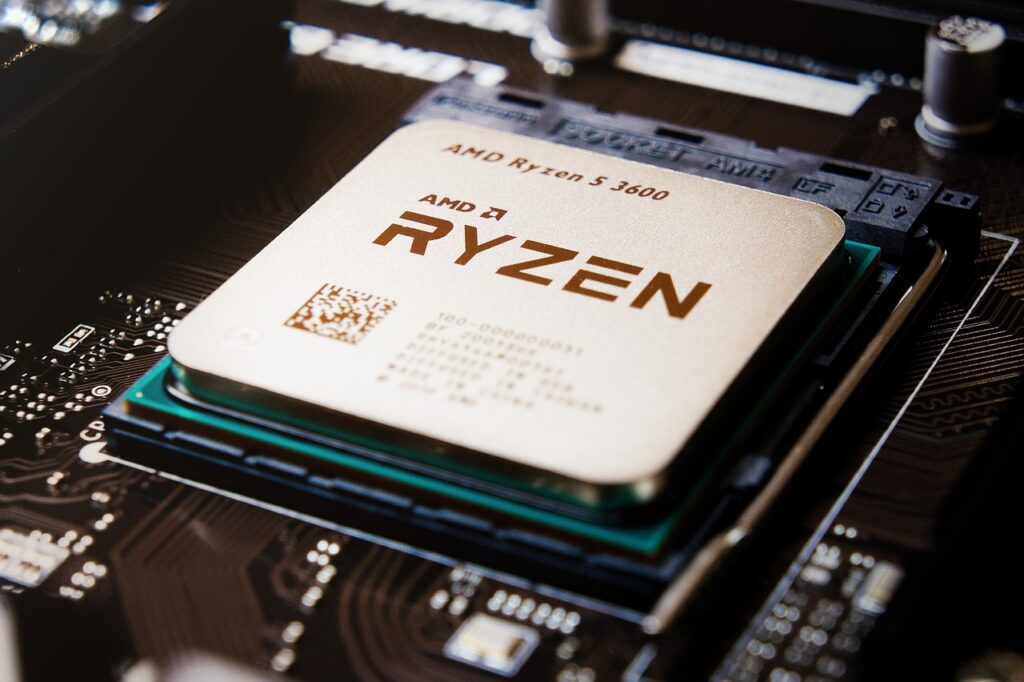
Choosing the right CPU is one of the most important decisions when building or upgrading a computer. But with so many options, how do you decide?
If you’re a gamer, you need a CPU that delivers high frame rates and prevents bottlenecks. If your focus is productivity, you’ll want a processor that can handle multitasking and demanding applications. And for workstation users dealing with 3D rendering, video editing, or simulations, raw processing power is key.
Let’s break down the factors that matter most and help you find the perfect CPU based on your specific needs.
Gaming CPUs: Prioritizing Speed and Responsiveness
For gaming, the single-thread performance of a CPU is crucial. Most games rely on high clock speeds rather than a high core count. A well-balanced system ensures the GPU isn’t bottlenecked by the CPU, leading to smooth gameplay.
Key Factors for Gaming CPUs:

Key Factors for Gaming CPUs:
Overclocking Support: If you plan to push your CPU beyond stock speeds, ensure it’s unlocked.
Clock Speed: Look for a base clock of at least 4.0 GHz with boost speeds above 4.5 GHz.
Cores & Threads: 6 to 8 cores with 12 to 16 threads is optimal for modern games.
Cache Memory: A larger L3 cache (16MB or more) improves responsiveness.
Choosing the right CPU for Gaming (Performance vs. Value)
| CPU Model | Cores / Threads | Base / Boost Clock (GHz) | Best For | Price Range |
|---|---|---|---|---|
| Intel Core i5-13600K | 14 / 20 | 3.5 / 5.1 | 1440p Gaming | ~$300 |
| AMD Ryzen 7 7800X3D | 8 / 16 | 4.2 / 5.0 | High FPS Gaming | ~$450 |
| Intel Core i7-13700K | 16 / 24 | 3.4 / 5.4 | 4K Gaming + Streaming | ~$420 |
Tip: If you play CPU-intensive games like Flight Simulator or strategy games like Total War, prioritize CPUs with strong single-core speeds.
Productivity CPUs: Multitasking and Efficiency
If you’re using your PC for tasks like video editing, programming, or streaming, a CPU with a higher core and thread count will significantly improve performance. Unlike gaming, choosing the right cpu for these tasks benefit from multi-threading, allowing multiple processes to run simultaneously.
Key Factors for Productivity CPUs:
- Core Count & Hyper-Threading: More cores and threads improve performance for applications like Premiere Pro, Blender, and software development.
- Clock Speed: A balance of high core count and high frequency ensures efficiency.
- Power Consumption: Efficient processors reduce heat output, which is critical for long editing or rendering sessions.
Best CPUs for Productivity Workloads
| CPU Model | Cores / Threads | Base / Boost Clock (GHz) | Best For | Price Range |
|---|---|---|---|---|
| AMD Ryzen 9 7900X | 12 / 24 | 4.7 / 5.6 | Video Editing | ~$450 |
| Intel Core i9-13900K | 24 / 32 | 3.0 / 5.8 | Programming + 3D Modeling | ~$600 |
| AMD Ryzen 7 7700X | 8 / 16 | 4.5 / 5.4 | Streaming + Content Creation | ~$350 |
Tip: If you work with 4K video editing or heavy multitasking, opt for at least 12 cores to speed up rendering times.
Workstation CPUs: Power for Intensive Workloads
Workstations require brute-force processing power for tasks like 3D rendering, CAD simulations, AI training, and scientific computing. These workloads benefit from high core counts, large cache memory, and multi-threaded performance.
Key Factors for Choosing the right CPU for Workstation:
- Core Count: Workstation applications scale well with 16 to 32 cores.
- Cache Size: Larger L3 cache (64MB+) speeds up data access.
- Memory Bandwidth: Support for ECC RAM ensures stability for critical workloads.
Best CPUs for Workstations
| CPU Model | Cores / Threads | Base / Boost Clock (GHz) | Best For | Price Range |
|---|---|---|---|---|
| AMD Threadripper 5975WX | 32 / 64 | 3.6 / 4.5 | 3D Rendering + AI | ~$3,000 |
| Intel Xeon W-3365 | 32 / 64 | 3.5 / 4.0 | Scientific Computing | ~$2,500 |
| AMD Ryzen 9 7950X | 16 / 32 | 4.5 / 5.7 | High-End Workstations | ~$700 |
Tip: Workstation users should consider ECC RAM compatibility and PCIe lane support for high-performance storage and GPU acceleration.
Here’s a detailed table matching gaming, productivity, and workstation tasks with the most suitable CPUs. This will help justify why investing in a high-end processor is essential for performance and future-proofing.
| Category | Examples of Applications/Games | Recommended CPU | Why This CPU? |
|---|---|---|---|
| Gaming | Cyberpunk 2077, Call of Duty: Warzone, Microsoft Flight Simulator, Baldur’s Gate 3, Forza Horizon 5, Red Dead Redemption 2 | Intel Core i7-13700K / AMD Ryzen 7 7800X3D | High single-core performance for smooth frame rates and 3D V-Cache (for Ryzen) improves game responsiveness. |
| Streaming & Content Creation | OBS Studio, Streamlabs, DaVinci Resolve, Adobe Premiere Pro, Final Cut Pro, HandBrake | Intel Core i9-13900K / AMD Ryzen 9 7950X | More cores (16-24) for real-time encoding, video editing, and smooth livestreaming. |
| Programming & Development | Android Studio, Xcode, Microsoft Visual Studio, Eclipse, Unreal Engine, Unity, Docker, VMware | AMD Ryzen 9 7900X / Intel Core i9-13900K | Multi-threaded performance accelerates compilation times and handles virtual machines efficiently. |
| 3D Rendering & Animation | Autodesk Maya, Blender, Cinema 4D, Houdini, 3ds Max, ZBrush | AMD Threadripper 7970X / Intel Xeon W9-3495X | 32+ cores for CPU-based rendering (Cycles, Arnold, V-Ray) and real-time animation. |
| CAD & Engineering Software | AutoCAD, SolidWorks, CATIA, ANSYS, Siemens NX, Revit, MATLAB | Intel Core i9-14900K / AMD Ryzen 9 7950X | High single-threaded performance ensures smooth CAD workflow, while multi-core speeds up FEA simulations. |
| AI, Data Science & Scientific Computing | TensorFlow, PyTorch, Apache Spark, MATLAB, IBM Watson, SAS, Hadoop, AutoML | AMD Threadripper 7980X / Intel Xeon W7-3455 | High core count (32-64) and large caches improve AI model training and big data processing. |
| Workstation-Grade Video Production | Avid Media Composer, Adobe After Effects, Nuke, DaVinci Resolve Studio, Blackmagic Fusion | Intel Core i9-14900KS / AMD Ryzen 9 7950X3D | High boost clocks improve motion graphics rendering and multi-core performance speeds up timeline playback. |
| Financial Modeling & Algorithmic Trading | Bloomberg Terminal, ThinkorSwim, MetaTrader, QuantConnect, Eikon, Backtesting software | Intel Xeon W5-3435X / AMD EPYC 7773X | Low-latency, multi-threaded processing ensures rapid data analysis and backtesting. |
Key Takeaways: Choosing the Right CPU for Your Needs
- Gaming builds benefit from high clock speeds (4.5 GHz+) and low latency to avoid bottlenecks.
- Productivity users should prioritize multi-core performance for smooth streaming, video editing, and rendering.
- Workstation users need 16+ cores, large caches, and ECC memory support for AI, 3D modeling, and engineering workloads.
This table makes it easy to see why choosing the right CPU based on workload is crucial for performance, efficiency, and long-term value.
If you enjoyed our detailed coverage for Choosing the right CPU, we suggest you check out our article on How to build a PC for under $500.
Final Thoughts: Which CPU is Right for You?
Choosing the right CPU depends on your primary use case. Here’s a quick summary:
- Gamers should focus on high clock speeds (4.5 GHz+) and 6 to 8 cores.
- Productivity users need a balance of high core counts and multi-threading for smooth performance.
- Workstation users should invest in CPUs with 16+ cores, large caches, and ECC memory support.
If you’re on a budget, aim for a mid-range CPU with good upgrade potential. Investing wisely in a processor ensures your system stays fast and efficient for years to come.




4 Responses
[…] Need a detailed guide to selecting the most optimum CPU for your Desktop PC? click here to find out more:https://mtextech.com/index.php/2025/02/17/how-to-choose-the-right-cpu-for-your-needs-gaming-vs-produ… […]
[…] If you are enjoying the article, you might be interested in reading our article on Choosing the right CPU for your specific needs. […]
[…] Need a detailed guide to selecting the most optimum CPU for your Desktop PC? click here to find out more on our article, How to select the best CPU for your needs. […]
[…] reading our take on Mac vs Windows for video editing, we suggest you also read our article on choosing the right CPU for your […]