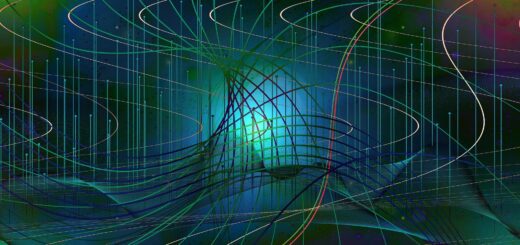How to build the perfect minimalist workspace setup

Introduction
A minimalist workspace isn’t just about aesthetics; it’s about creating a clutter-free, distraction-free environment that helps improve upon focus, productivity, and creativity. With the rise of remote work and home offices, designing an efficient yet simple workspace is what we all strive for. In this guide, we’ll explore step-by-step how to overhaul our present setup to create a perfect minimalist workspace setup that enhances efficiency while maintaining a clean, modern look.
Step 1: Declutter and Simplify
Minimalist workspace setup starts with decluttering. Begin by removing everything unnecessary from your desk and workspace. Ask yourself: Do I really need this item? If it doesn’t serve a functional purpose or add value to your workflow, it’s time to let it go.
- Remove excessive stationery, old documents, and unused gadgets.
- Keep only essential tools such as your computer, keyboard, mouse, and a notebook.
- Digitize documents to eliminate paper clutter.
By reducing visual distractions, you create a more serene and efficient workspace.
[Insert Image:
Step 2: Choose the Right Desk and Chair
A minimalist workspace setup thrives on simplicity and functionality. The desk should be spacious enough for your work essentials but not so large that it invites clutter.
- Opt for a sleek, modern desk with built-in cable management.
- A standing desk or an adjustable desk can enhance ergonomics.
- Pair it with an ergonomic chair that provides comfort and proper posture support.
Investing in high-quality furniture pays off in terms of comfort and long-term productivity.
Step 3: Optimize Your Tech Setup
A minimalist workspace setup requires an efficient, streamlined tech setup. Keep only what you need, and ensure all devices are neatly organized.
- Use a single, high-resolution monitor instead of multiple screens to reduce visual clutter.
- Invest in a wireless keyboard and mouse for a clean, cable-free look.
- Consider a laptop stand to improve ergonomics and free up desk space.
- Hide cables using cable organizers or under-desk mounts.
Tech organization plays a significant role in maintaining a visually appealing and distraction-free workspace.
Step 4: Maintain a Neutral, Calming Color Palette
The colors in your workspace affect mood and focus. Minimalist workspace setup, typically use neutral tones like white, black, gray, or muted earth tones.
- Lighter colors create an open, airy feel.
- Darker tones can add sophistication but should be used sparingly.
- Incorporate natural elements like wood or plants for a balanced, organic touch.
A cohesive color scheme promotes mental clarity and a sense of tranquility.
Step 5: Incorporate Smart Storage Solutions
Let’s talk about one of the biggest challenges of maintaining a minimalist workspace—storage. You don’t want clutter building up again, so smart storage solutions are key.
Practical Storage Tips:
- Utilize hidden storage: Desks with built-in drawers or compartments can help keep essentials out of sight but easily accessible.
- Floating shelves: If desk space is limited, consider installing floating shelves to store books, accessories, or decorative elements without creating clutter.
- Cable management boxes: Wires and cords can quickly become an eyesore. A sleek cable management box can keep them tucked away neatly.
- Minimalist desk organizers: Use only what you need—perhaps a pen holder, a notebook, and a tray for small accessories like paper clips.
- Shift all unused stuff to your Attic: Relocate all unused stuff to a storage location which you can access at leisure but away from the main work-area. This gives you a breathing space to organize what matters the most, on a day to day basis.
By integrating storage solutions seamlessly, you can maintain the sleek, uncluttered aesthetic of a minimalist workspace without sacrificing practicality.
Step 6: Add Personal Touches (Mindfully)
While minimalist workspace setup favors simplicity, adding a few personal touches can make your workspace feel inviting.
- A small potted plant can bring life to your desk.
- A framed quote or piece of art can provide inspiration.
- Use soft lighting or a stylish desk lamp to create a cozy atmosphere.
The key is to keep decorations subtle and purposeful, ensuring they enhance rather than distract.
[Insert Image: A minimalist desk setup with a small plant, a simple framed quote, and warm lighting.]
Step 7: Maintain the Minimalist Aesthetic
Once your workspace is set up, keeping it minimal requires ongoing effort.
- Implement a daily habit of tidying up your desk at the end of each workday.
- Regularly evaluate and remove unnecessary items.
- Stick to a “one in, one out” rule—if you add something new, remove something old.
Consistency is key to ensuring your workspace remains a stress-free zone that promotes productivity.
If you are enjoying the write-up on the Minimalist workspace setup, please consider reading up on our blog on ” How I stopped procrastinating”
Conclusion
Creating the perfect minimalist workspace setup isn’t about sacrificing comfort or functionality—it’s about designing an environment that promotes efficiency, focus, and peace of mind. By decluttering, choosing the right furniture, organizing your tech, and maintaining simplicity, you can build a workspace that inspires productivity every day.
Whether you work from home or in an office, a well-thought-out minimalist setup can help you stay organized, reduce stress, and work more efficiently. Start implementing these steps today, and transform your workspace into a clean, distraction-free haven for success.
[Insert Image: A final wide-angle shot of a perfectly optimized minimalist workspace.]