The top trending laptop cooling pads – Why you need them

In today’s fast-paced digital world, laptops have become an essential tool for work, gaming, and entertainment. However, as laptops get thinner and more powerful, they often struggle with one critical issue: overheating. This is where laptop cooling pads come into play. But do they really work? Let’s dive into the world of laptop cooling pads and find out.
What Are Laptop Cooling Pads?
Laptop cooling pads are accessories designed to help regulate your laptop’s temperature. They typically consist of a platform with built-in fans that sit beneath your laptop. These fans draw heat away from the laptop’s underside, promoting better airflow and reducing the risk of overheating. Cooling pads come in various sizes, designs, and price ranges, making them accessible to almost every laptop user. The cooling fan is an essential accessories for both the power user who indulges in pushing the laptop to the very edge of performance and also for the casual movie buff who likes to watch movies while lying on the bed.
How Do Cooling Pads Work?
The primary function of a cooling pad is to improve airflow around your laptop. Most laptops have internal fans and vents, but these can become inefficient when the device is placed on soft surfaces like beds or couches. No matter how good the laptop is and how good the internal cooling system is, the fact remains that unless the Laptop internals are properly ventilated, the laptop will heat up. Cooling pads elevate the laptop, allowing air to circulate freely. The built-in fans further enhance this process by pushing cool air toward the laptop’s underside, where heat tends to accumulate.
Do Cooling Pads Really Work?
The short answer is yes, but with some caveats. Cooling pads are most effective for laptops that already have decent internal cooling systems. They can lower your laptop’s temperature by 5 to 15 degrees Fahrenheit, depending on the model and usage. However, if your laptop is already prone to overheating due to poor internal design or clogged vents, a cooling pad might not be a miracle solution.
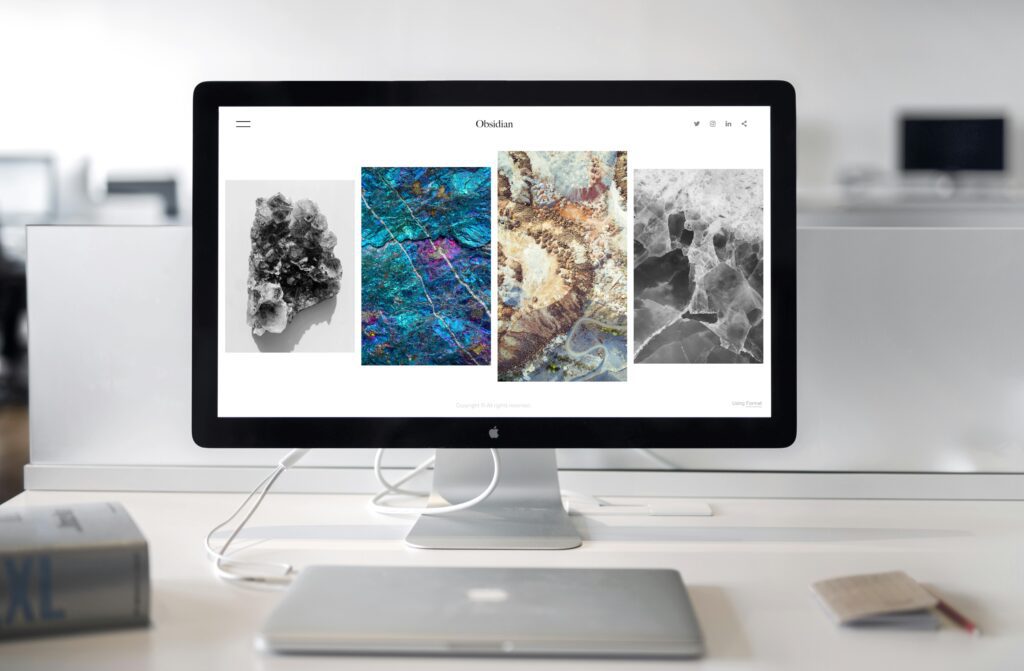
For gamers and professionals running resource-intensive applications, cooling pads can make a noticeable difference. They help maintain optimal performance by preventing thermal throttling, a process where your laptop slows down to avoid overheating.
Top Picks for Laptop Cooling Pads
Here are some of the best laptop cooling pads available in 2023:
- Cooler Master NotePal X3
- Features: Large fans, adjustable height, USB hub.
- Best for: Gamers and heavy users.
- Havit HV-F2056
- Features: Slim design, three cooling fans, RGB lighting.
- Best for: Portability and style.
- Targus Chill Mat
- Features: Dual fans, ergonomic design, quiet operation.
- Best for: Office use and everyday tasks.
- Kootek Laptop Cooling Pad
- Features: Six fans, adjustable height, strong airflow.
- Best for: High-performance laptops.
Tips for Choosing the Right Cooling Pad
- Size Matters: Ensure the cooling pad fits your laptop’s size.
- Fan Quality: Look for pads with quiet, durable fans.
- Portability: If you travel often, opt for a lightweight and slim design.
- Additional Features: Some pads come with USB ports, adjustable angles, or RGB lighting.
Need a detailed guide to selecting the most optimum CPU for your Desktop PC? click here to find out more on our article, How to select the best CPU for your needs.
Final Thoughts
Laptop cooling pads are a practical and affordable solution to combat overheating. While they may not solve all thermal issues, they can significantly improve your laptop’s performance and lifespan. Whether you’re a gamer, a professional, or a casual user, investing in a quality cooling pad is a smart move.
So, do laptop cooling pads really work? Absolutely—just make sure to choose one that suits your needs and complements your laptop’s design.
Have you tried a laptop cooling pad? Share your experience in the comments below!




1 Response
[…] like our article on Budget Mechanical Keyboard, then we suggest you check out our article on some Laptop cooling pads, if you want to squeeze some extra performance from your […]